COPA-DATA presents zenon Analyzer 2.20
COPA-DATA presents a new version of its reporting and analysis software: With zenon Analyzer 2.20, customers benefit from enhanced evaluation possibilities thanks to the connection to third-party databases, comprehensive presentation and display possibilities, and improvements in usability.
zenon Analyzer supports people who are in charge of production in identifying potential for improvement, minimizing downtime and reducing energy consumption. When developing the new version, the focus was on three issues: close interaction with other database systems and thus the simple integration into existing infrastructures, additional display options for the analyzed data, and the intuitive use of software, which allows more efficient working.
Advanced analysis
For a comprehensive analysis of production, operating or energy data, companies must often combine information from different sources of data. With the SQL connector for third-party databases,they can connect databases from third parties very easily and use the respective data for reporting and analysis. They can either undertake the assignment and interpretation of the database tables manually or use the wizard that is integrated into zenon Analyzer 2.20. The SQL connector for third-party databases can connect further Microsoft SQL Servers, as well as databases that have an ODBC interface.
New display options
zenon Analyzer 2.20 offers four new report templates that expand the possibilities for display and presentation considerably:
- The Sankey diagram is a requirement for energy data management systems in accordance with ISO 50001 and is particularly well suited to the display of resource flows: Companies can get an overview of their energy consumption or any other quantity flows and uncover savings potential in the process. The diagram can be configured very easily with a wizard and offers flexible graphic presentation possibilities, such as assignment of colors for example.
- The annual load duration curve displays consumption over the whole year as a line chart or area chart. The advantage: Regardless of whether companies use average, minimum or maximum values – the filter time period can be freely configured.
- The carpet plot report shows measured values, such as resource consumption, in its chronological context. Companies can thus have trends and tendencies of resource consumption (such as electricity consumption) displayed in color and recognize possibilities for savings at a glance.
- The Gantt diagram report provides insight into the performance and availability of equipment or parts of equipment. This is made possible through the evaluation of status information for the respective machine. Users can get an overview of the efficiency of their production processes on the basis of this analysis.
Improved user-friendliness
zenon Analyzer offers numerous new features in version 2.20, which make working with the reporting and analysis software simpler and more efficient. The user administration was further developed in order to simplify the use of user accounts. For example, cross-domain user administration is now possible. zenon Analyzer Management Studio (ZAMS), the central tool for report creation and administration, now supports more efficient and intuitive work: It allows users to read out the design of reports, to save them as separate specific report templates and to use them again for newly-created reports. Analyzer Manager now offers new filter possibilities. Users can thus define the time filter with more flexibility – be it the desired time period, the start time or also fixed, defined time periods for the analysis of data. The flexible display of reports also supports user-friendliness. With zenon Analyzer 2.20, users can – among other things – flexibly configure RDL templates (RDL: Report Definition Language) according to their own requirements and wishes and reuse these – such as the headers of reports for example.
www.copadata.com
source: COPA-DATA